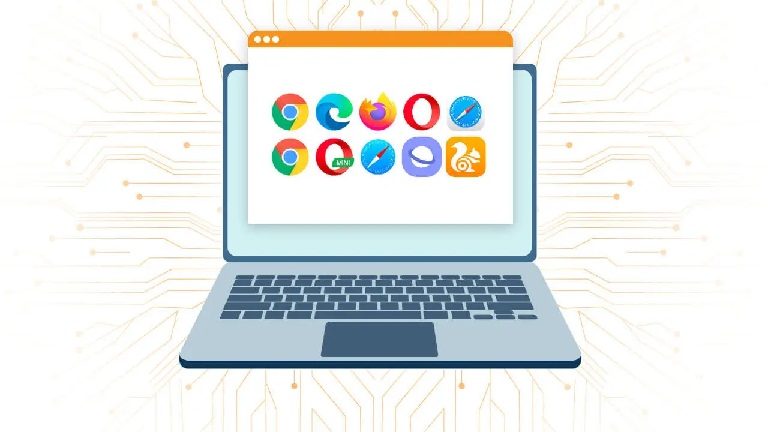Today when each user has different devices, cross-device testing has grown to be an essential part of the software development space. It is crucial to ensure that your product works perfectly on numerous devices with varied operating systems and browsers and offers the same user experience.
In 2024, it is essential to be on a level with the latest best practices in cross-device testing to build quality applications that address the diverse needs of your users.
Introduction to Cross-device Testing
Cross-device testing refers to the process through which one confirms that the software application functions, performs, and is compatible with gadgets like tablets, mobiles, and desktops.
Hence, such a concept would be preoccupied with the various facets that include screen sizes, resolutions, types of devices, versions of operating systems, and browsers confirming that its behavior remains consistent while delivering great user experience.
The Necessity of Cross-Device Testing
In this dynamic digital environment, forgetting to implement cross-device testing in your application can result in serious consequences for the application. So, here are reasons why cross-device testing should be done at the beginning of the development process.
Enhanced User Experience (UX)
Smooth user experience on all your devices was a luxury but now it is just normal. Being a developer, just imagine a customer trying to access your booking app for travel on their new tablet and getting no way due to layout issues, making it impossible for them to complete a reservation.
Due to frustration, they may never come back to your application. Consequently but applying the method of Cross-Device Testing, a smooth and intuitive experience on any device will be guaranteed, making the users more satisfied and loyal to the organization.
Reduced Support Costs and Increased Efficiency
Cross-device testing identifies and fixes browser compatibility issues at an early stage of development, thus eliminating the unnecessary headaches of fixing such post-release support issues. As a result, you save more support tickets and build a strong base of happy users. It also saves the team’s time to innovate rather than troubleshoot.
Improved Brand Reputation
A bug-free and consistent experience across devices strengthens the brand image and wins the trust of the users. Imagine a user who has been experiencing a crash in the payment gateway on their phone while trying to purchase something through your e-commerce application. It not only results in lost revenue but also damages the trust of the users.
Cross-device testing ensures a reliable experience, hence fostering positive brand perception and encouraging users to recommend your app to others.
SEO Optimization for a Wider Reach
Moreover, search engines rank applications and websites that are mobile-friendly. A responsive application that is well-tested, and works seamlessly on any device will surely rank higher in search results. Consequently, the app will enjoy more organic traffic and a much wider user base.
Challenges and Considerations
While the benefits are undeniable, cross-device testing poses its own set of challenges.
Device Fragmentation
An increasing number of different models, operating systems, and browser versions mean a never-ending task for testers. Every month they come across the introduction of new phone models with new features and screen sizes. With the pace at which this happens, one might get overwhelmed.
Time Constraints
Cross-device testing can be slow and time-consuming which can delay the release. In the agile development sphere, a tester is forced to sacrifice tons of time for testing and it builds pressure on deadlines and sprint cycles. Failure to do the proper testing could result in critical issues that can cause problems post-launch.
Resource Limitations
To keep a physical device lab updated with the latest models is both costly and cumbersome. In-house technical expertise in cross-device testing might be limited, causing bottlenecks in the development process. This can become a serious strain on resources for any organization.
Best Practices for Cross-Device Testing in 2024
It’s 2024 and we are in the rapidly changing digital times so there is high time for developers to ensure the usage of best practices for cross-device testing. Here are a few of them
Develop a Comprehensive Test Strategy
Design a clearly defined test strategy, covering all dimensions of cross-device testing, functional testing, performance testing, security testing, and accessibility testing. Identify the most important devices and browsers based on your target audience and their market share. Tests on real devices should be preferred over emulators whenever possible to generate the most accurate results.
Prioritize Devices
Not every device deserves the same amount of effort. Identify the devices most commonly used by your target audience through analytics or user surveys. Focus testing efforts on these priority devices first. This ensures you’re optimizing the user experience for the demographics that matter most.
Automate Cross Device Tests
Automate some of the repetitive tests performed across various devices and platforms to save time and preserve consistency. Add your automated tests to a CI/CD pipeline and keep your application tested constantly whenever some new code is dropped.
Embrace Cloud-Based Testing
Cloud-based testing platforms have changed the game for cross-device testing. LambdaTest is a reliable and scalable cloud infrastructure for Selenium, Cypress, Puppeteer, Playwright, and Appium automation tests.
It provides access to a wide range of real devices and browsers, eliminating the need for a physical device lab. This can significantly cut down on costs and allow quicker testing.
Undeniably, testing on real devices is very accurate, but it may prove costly and time-consuming. The comprehensive test coverage can be achieved through a balanced blend of real devices and emulators/simulators.
Integrate the device emulators into your CI/CD pipeline to automatically test the application on different devices and browsers during the build process. It will be beneficial in identifying issues regarding compatibility early enough, and it ensures that the application is always tested against the latest configurations of devices and browsers.
Open-Source Frameworks for Efficiency
For frameworks like Selenium, testers are developed to automate several tasks, it saves time, and tests are conducted regularly without any inconsistencies in the testing.
Automating the running of regression tests is one simple example of how you could clear up the time of your testers to test more complex scenarios and do exploratory testing.
Responsive Design Validation
Responsive applications have an awesome appearance with a high level of performance irrespective of the used device. Develop an application whose layout adjusts itself automatically depending on the display dimensions. Test your application’s responsiveness on some screen sizes, from small mobile devices to large desktop monitors.
Visual regression testing tools will detect pixel-level differences between the expected and actual UI across different devices and browsers. That way, it will detect subtle visual inconsistencies that could go unseen in manual testing.
You should also test your application’s behavior when the device orientation changes from portrait to landscape mode and vice versa. Ensure the UI adapts seamlessly to the new orientation without any layout issues or content overlaps.
Use the platform of LambdaTest’s Responsive Testing feature to test your application’s behavior on different screen sizes and orientations and to also automate visual regression testing.
Unifying Browser Testing
Test your application on the most popular browsers like Chrome, Firefox, Safari, and Edge. This ensures consistent functionality irrespective of the user’s choice of browser. A browser-friendly application will reach more users and reduce frustration for users who come across browser-specific bugs.
Utilize Parallel Testing
Run tests in parallel across multiple devices to speed up the testing process. Cloud-based platforms can help you run tests in parallel across multiple devices, hence reducing the total test execution time. This is particularly valuable for running big test suites across a large number of devices.
Utilize Debugging Tools
Use browser-specific debugging tools to help identify and debug issues faster. Also, try to debug right from your IDE without the need to recreate test environments.
Collaborate with the Team
Encourage the collaboration of developers, testers, and designers for cross-device testing to be checked at every stage of the development lifecycle. Regular communication and feedback among team members can help you spot and resolve issues more effectively. They even help stakeholders be added to the test planning stage so that the right devices and browsers are being tested.
Detailed Test Cases are Your Roadmap
It’s very important to keep detailed test cases that depict the exact details of every device, the versions of browsers, test steps, and the expected results. Such test cases should be well-defined and documented. Test cases like these also facilitate regression testing and guarantee consistency across the team of testing. Documented cases ensure everyone is on the same page, thus making the testing process more efficient and better.
Conduct Regular Testing And Analyze User Analytics
Regularly test your application across different devices and browsers to detect and solve compatibility issues early in the development. Ensure to include cross-device testing in your sprint cycles and release process. Incorporate the testing of such devices into your regular test runs, scheduled to run at set intervals, or after each commit, to find and fix issues quickly.
Gather user analytics to identify the most popular devices and browsers used to access your application. This data can help you prioritize your testing efforts and focus on the devices that are important for your users.
Accessibility for All
To make sure your app is accessible for users with disabilities. Use tools that help identify and overcome accessibility gaps. An accessible application helps in increasing inclusion by ensuring every user has a good experience.
Conclusion
In the ever-increasing range of devices and browsers, cross-device testing has become inevitable for high-quality applications to reach out to the different needs of the user. By following these best practices and using a cloud-based testing platform like LambdaTest, any organization can streamline the cross-device testing process, reduce costs, and speed up its release cycles.
LambdaTest makes cross-device testing reliable and scalable, helping your teams deliver high-quality applications within a short time and with high efficiency. It’s capable of doing parallel testing on real devices and debugging with seamless tools to enable teams to overcome all hurdles in cross-device testing.
In this tough digital arena, cross-device testing is no longer an alternative; it’s a must. By prioritizing cross-device testing and following the points mentioned above, organizations can make sure that their applications deliver a seamless and consistent user experience on all devices and thus increase the level of user satisfaction and loyalty towards them.